Child and Sibling Selectors
ul li { margin: 0 0 5px 0; }
ul > li { margin: 0 0 5px 0; }
Do you know what the difference between these selectors are?
I'll admit it took me longer than it probably should have (way back when) when I was learning the basics of CSS. In both cases, they are selecting list items that are children of unordered lists. But there is a difference between children and descendants.
The first selector above is a decendant selector. It will select any list items that are anywhere underneath an unordered list in the markup structure. The list item could be buried three levels deep within other nested lists, and this selector will still match it. The second selector above is a child combinator selector. This means it will only select list items that are direct children of an unordered list. In otherwords, it only looksone level down the markup structure, no deeper. So if there was another unordered list nested deeper, the list item children of it will not be targeted by this selector.
I think everyone understands the basic decendent selector, but let's do a quick overview of the other selectors in this style: the child combinator, the adjacent sibling combinator, and the general sibling combinator.
Child combinator
This one we covered in the intro to this article. Let's drive that same example home with a visual:
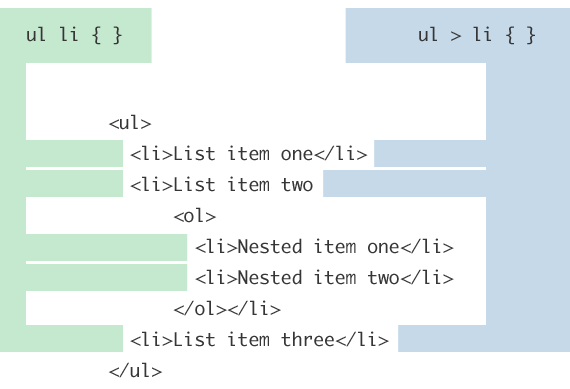
I think the nested list is a perfect example of why this selector is useful. It can be thought of as a way to prevent styling from cascading down further than you would like it to. Maybe you want to make the outer-most list items large and header-like, but the nested lists smaller and more body-copy like. Using a child combinator you can select only those top level list items and not worry about the large/header styling cascading down to the nested lists and having to fight against that styling.
Adjacent sibling combinator
An adjacent sibling combinator selector allows you to select an element that is directly after another specific element.
p + p { font-size: smaller; } /* Selects all paragraphs that follow another paragraph */
#title + ul { margin-top: 0; } /* Selects an unordered list that directly follows the element with ID title */
These selectors can help you apply styling in a contextual way. Perhaps you have a bunch of articles on a site. Most of them start with <p> elements and it looks great. But some of them start with a <ul>, which have top and bottom margin on your site to look good within an article. But when they start an article it causes an awkward gap. The latter selector above would zero out that top margin when it begins an article (immediately succeeds a title).
Hopefully helpful graphic:
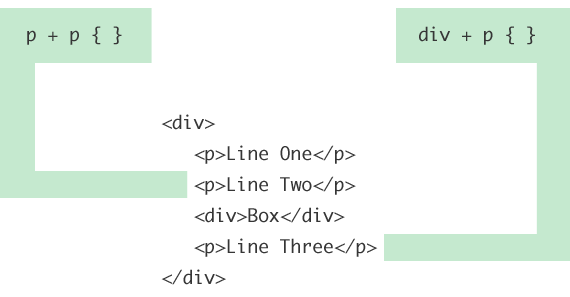
General sibling combinator
The general sibling combinator selector is very similar to the adjacent sibling combinator selector we just looked at. The difference is that that the element being selected doesn't need immediately succeed the first element, but can appear anywhere after it.
If we use the same example structure as above, the last <p> element will be selected by p ~ p as well, because it is preceded by another <p> element, even though not directly.
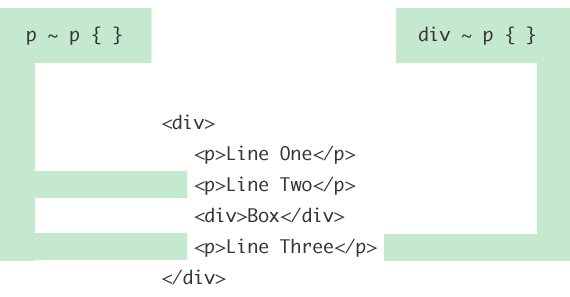
Note that in both the general sibling and adjacent sibling selectors the logic takes place within the same parent element. That's what siblings means... sharing the same parent. In the graphical examples above, that's what the wrapping <div> is there for. If there was another <p> element after that <div>, it would still be selected by both div ~ p and div + p though, as it would be a sibling and an adjacent sibling to that <div>.
Browser Support
These are all good-to-go in IE 8 and up and all other modern browsers. IE 7 also has support, but be aware that HTML comments can screw them up and cause them to not match when in between siblings.
If you need deeper support than that, the ie7-js project (now updated all the way to ie9.js) will get you support for all of this back to even IE 5.5 with a single simple JavaScript file inclusion.
Wish upon a star
I've said it many times before, but one of the major missing selector styles in CSS is some kind of "contains" (or "has" or "qualified" or whatever you want to call it. The idea being like "select all paragraphs that contain images".
It could be like this:
p < img { width: 150%; }
Apparently the powers that be have rejected it a number of times for some complicated reasons (speed related, I think). jQuery can do it:
$("p:has(img)")
And can even be adjusted to use the "<" syntax:
jQuery.parse.push(/^\s*(<)(\s*)(.*)$/);
jQuery.expr["<"] = jQuery.expr[":"].has;
No comments:
Post a Comment